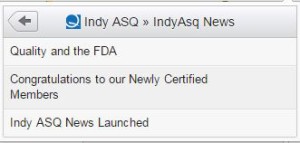Can I subscribe to the IndyAsq News page using a RSS (Rich Site Summary) reader?
You bet – and it is simple to do. You will notice that our IndyASQ news site does not have the typical RSS icon to subscribe to the posts. But that is okay as most browsers today have an extension or plug in that will automatically detect if the website offers RSS feeds and do all the hard work for you! For example in the Chrome browser the extension is RSS Feed Reader and is available here. Information for Safari is located here. you may have to find or enable the plugin for your favorite browser.
Once you have enabled a RSS reader, navigate to the webpage that you would like to pull updates from – Indyasq.org. Click the RSS Icon in your browser, click the add feed button, and the available feeds on the website will be shown. See below:
Simply click the green + Follow button and close the RSS reader window by clicking the check-mark icon.
When you click on the feed – the headlines for all the posts on the site (or as many as you have set) will show, to read them just click the story of interest!
Enjoy the blog and never be out of touch with what is happening in your IndyASQ Section!
Rick Van Doel, Senior Advisor